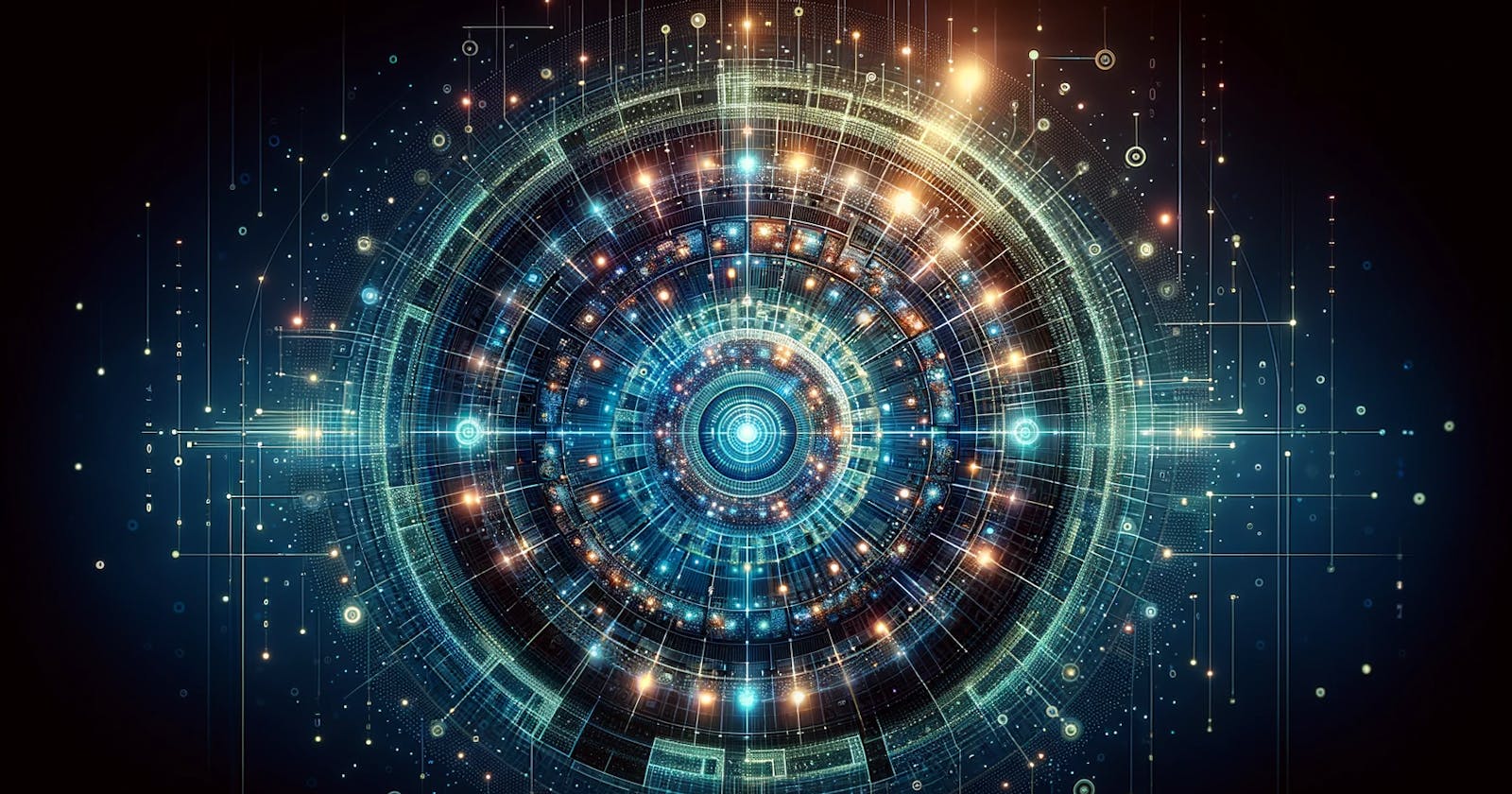Are you new to the world of Bloom Filters and looking for a beginner-friendly guide? Curious about how large-scale websites efficiently check data like username availability? In this blog, we explore Bloom Filters in a straightforward and detailed manner. Join us for an insightful conversation between two professionals, Alice and Bob, as we demystify this tech concept. Discover how Bloom Filters can revolutionize data handling in your projects.
Note: This post provides a very detailed and basic introduction to Bloom Filters, making it ideal for individuals who are new to this concept. If you're already familiar with Bloom Filters, you may find this content more suited for beginners and those looking to grasp the fundamentals.
Alice: "Remember how annoying it is when you're signing up for a website, and your chosen username is already taken?"
Bob: "Absolutely, Alice. It's really frustrating!"

Alice: "Ever wondered how these websites might be checking the availability of this username?"
Bob: "I've thought about it, Alice. Traditionally, I guess they would have a massive database with all the usernames. When someone tries to register, the website would compare the new username against every name in that database."
Alice: "That's right. They likely use a search algorithm to go through the database. But imagine how time-consuming that could be, especially if the website has millions of users."
Bob: "Exactly. Each time someone picks a username, the server has to scan through the entire list. It's not just slow but also puts a lot of strain on the website's resources."
Alice: "And don't forget the user's experience. Waiting for the website to confirm if a username is available can be quite annoying, especially if it takes a long time."
Bob: "True. Plus, if many users are trying to register at the same time, it could slow down the entire website, affecting all users, not just the ones registering."
Alice: "So, Bob, apart from avoiding full database searches, what other smart approaches can we use?"
Bob: "What about using a hashmap? We can store usernames in a structure that allows for quick lookups. This way, we can check username availability much faster than searching through a database."
Alice: "Hashmaps offer fast lookups for usernames, but they can be quite memory-intensive, especially with a large user base. We need a lot of memory to store all these usernames. Plus, constantly updating the hashmap with new users adds to the task. We need a solution that's efficient like hashmaps but without such heavy memory usage. Any ideas, Bob?"
Bob: "Hmm, that's tricky. I can't think of an alternative that offers the same speed without the memory issue."
Alice: "Let's consider a simpler problem. Say we have a string like 'abcdefa', and we want to check for duplicate characters. How would you do it?"
Bob: "I'd use a HashMap or HashSet. It would let me store each character and easily check for duplicates."
Alice: "Good start. But what if I tell you we're only dealing with lowercase letters, a to z? How could you optimize it?"
Bob: "In that case, we could use an array to represent the letters. Since we're only dealing with lowercase letters from a to z, we only need an array of size 26. Each index of the array would correspond to a different letter."
Alice: "Thats really good, but can we optimize it further? What if instead of storing whole characters or numbers, we just need to know 'yes' or 'no' - whether a character is present or not?"
Bob: "Oh, I see! In that scenario, we could use a boolean array instead of storing the characters. We can still have an array of size 26, but each index would just hold a true or false value, indicating the presence or absence of a letter. This would use less memory than storing characters or numbers.
Below is the Java code for the same"
public class DuplicateChecker {
public static boolean hasDuplicates(String str) {
if (str == null || str.length() <= 1) {
return false;
}
boolean[] charPresence = new boolean[26]; // Array for 26 lowercase letters
for (int i = 0; i < str.length(); i++) {
int index = str.charAt(i) - 'a'; // Calculate the index for the character
if (charPresence[index]) {
// If the character is already marked as present, we found a duplicate
return true;
}
charPresence[index] = true; // Mark this character as present
}
return false; // No duplicates found
}
public static void main(String[] args) {
String testString = "abcdefa"; // Example string to test
boolean result = hasDuplicates(testString);
System.out.println("Does the string '" + testString + "' have duplicate characters? " + result);
}
}
Alice: "Precisely, Bob! Utilizing a boolean array in this context functions similarly to a bitset. Each position in the array only needs a single bit, representing either 1 (true) or 0 (false), to indicate whether we have encountered a specific character. This method significantly lowers the memory usage compared to alternatives such as HashMaps or character arrays. For example, if we were using an array of 26 characters to track the alphabet, it would require 26 bytes in total, or 208 bits (since each character typically takes 8 bits). However, a boolean array or a bitset takes only 26 bits in total, one for each letter. This is a substantial reduction in memory consumption, making it an effective solution for simply keeping track of whether a letter has appeared or not."
Bob: "That's a clever approach for the alphabet case, Alice. But I'm wondering, how does this help us with username checking? In our alphabet example, the values are fixed, and we can easily map indexes to letters from a to z. Usernames, however, could include a wide range of characters. How do we map these varied usernames to specific indexes in a bitset?"
Alice: "Great question, Bob! To tackle the username problem, we need to borrow a concept from HashMaps - hashing. Remember, HashMaps use hash functions to convert keys (like usernames) into array indexes. This process transforms diverse and potentially large keys into a consistent, smaller range of values."
Bob: "Right, hashing takes any input and produces a fixed-size result, usually an integer. But how does that tie into our bitset approach?"
Alice: "Here's where we combine the two ideas. We use a hash function to convert each username into an integer. This integer then determines the position in our bitset. Let me clarify an important point about the hash function. When we use a hash function to convert each username into an integer, this integer is not just any random number. It's specifically designed to fall within the range of our bitset size. Imagine our bitset as a book with a fixed number of pages. The hash function's job is to assign a page number to each word (username) in such a way that this page number always falls within the available pages in our book. This ensures that every hashed value of a username can be mapped to a specific position within the bounds of our bitset."

Bob: "I understand now. So, rather than a direct character-to-index mapping as with the alphabet, we hash the usernames to determine their index in the bitset. But doesn't this mean that different usernames could hash to the same index? How do we address that potential issue?"
Alice: "You're absolutely right, Bob. Hashing usernames indeed involves the possibility of different usernames mapping to the same index in the bitset. This potential for collisions is a challenge we need to tackle."
Assume we have a bitset with 10 bits, for simplicity's sake. In a real-world application, this bitset would likely contain millions of bits to reduce the probability of hash collisions, but a 10-bit array is sufficient for our example.

Initial State of the Bitset:0000000000
Here, each bit is set to 0, indicating no usernames have been processed yet.
1. Adding 'Alice':
Let's say the hash function processes the username 'Alice' and determines its index to be 2. We then set the 2nd index in our bitset to 1.
State of the Bitset after adding 'Alice':0100000000
The bitset now has a 1 at the 2nd index, indicating the presence of a username that hashed to this index.
2. Adding 'Bob':
Next, the username 'Bob' is hashed, and the hash function returns an index of 5. We set the 5th index in the bitset to 1.
State of the Bitset after adding 'Bob':0100100000
The bitset now reflects the addition of 'Bob' by setting the 5th index to 1.
3. Adding a Third Username (e.g., 'Charlie'):
Now, let's add a third username, 'Charlie'. However, when we hash 'Charlie', the hash function also returns the index 2. This is the same index that 'Alice' was hashed to. Even though 'Charlie' as a username is available, the bitset shows the 2nd index as already set due to 'Alice'.
State of the Bitset after attempting to add 'Charlie':0100100000
The bitset remains unchanged, but since the 2nd index is already set, our system would incorrectly indicate that the username 'Charlie' is already taken. This is a false positive.
In this example, the false positive occurs because different usernames ('Alice' and 'Charlie') hash to the same index in our bitset. This illustrates one of the limitations of using bitsets and hash functions for this purpose: while they are efficient in terms of speed and memory usage, they can lead to false positives, especially in a small bitset."
Bob: "So, to avoid collisions, should we just use an extremely large bitset?"
Alice: "Using a larger bitset will certainly reduce the chance of collisions, but there's another technique we can employ to make our system even more accurate and further reduce false positives: using multiple hash functions. This is a key concept in Bloom Filters. Let me explain with an example, similar to our previous one, but this time we'll use two different hash functions."

Initial State of the Bitset (10 bits):0000000000
All bits are set to 0, indicating no usernames have been added yet.
1. Adding 'Alice':
Hash Function 1 processes 'Alice' and returns index 2.
Hash Function 2 processes 'Alice' and returns index 4.
We set both the 2nd and 4th indices in our bitset to 1.
State of the Bitset after adding 'Alice':0101000000
Both the 2nd and 4th bits are set.
2. Adding 'Bob':
Hash Function 1 processes 'Bob' and returns index 5.
Hash Function 2 processes 'Bob' and also returns index 6
We set the 5th and 6th indices in our bitset to 1.
State of the Bitset after adding 'Bob':0101110000
Both the 5th and 6th bits are set
3. Adding 'Charlie':
Hash Function 1 processes 'Charlie' and returns index 2 (same as 'Alice').
Hash Function 2 processes 'Charlie' and returns index 7.
We check both indices 2 and 7 in our bitset. Index 2 is set, but index 7 is not.
State of the Bitset before adding 'Charlie':0101110000
In this scenario, before attempting to add 'Charlie', we observe that the bit at index 2 is already set, likely due to another username hashing to this index previously. However, the crucial observation is that the bit at index 7 is not set. This indicates that 'Charlie' has not been added yet, despite the collision at index 2. It's important to note that if 'Charlie' had been added earlier, then both index 2 and index 7 would have already been set, as the hash functions consistently produce the same output for the same input. This consistency in hashing ensures that we can accurately determine whether 'Charlie' is already included based on the combination of bits set by the hash functions.
State of the Bitset after attempting to add 'Charlie':0101111000
We set the 7th index to 1.
Alice: "By using two hash functions, we significantly reduce the likelihood of a false positive. In this example, even though 'Charlie' collided with 'Alice' on the first hash function, the second hash function did not collide, indicating that 'Charlie' is a unique username. In a Bloom Filter, using multiple hash functions in this way provides a more accurate representation of whether an item is in the set, thereby reducing the chance of false positives. Of course, the choice of hash functions and the size of the bitset are crucial for the effectiveness of this approach."
Alice: "This approach can lead to false positives but never false negatives. If the bitset shows a username is available, it definitely is. But if it shows as taken, there's a small chance it might not be, due to a collision. It's a trade-off between memory efficiency and the likelihood of collisions."
Bob: "This approach sounds promising, Alice. But I'm wondering, what's the ideal size for the bitset, and how many hash functions should we use in a Bloom Filter?"
Alice: "Absolutely, Bob. Let's delve deeper into the mathematics and practical considerations for the ideal Bloom Filter setup, considering both memory efficiency and computational demands.
Bitset Size (m):
The bitset size is crucial as it directly affects how many false positives we'll get. The goal is to have a bitset large enough to lower the chance of different usernames being identified as the same (false positives), but not so large that it wastes memory.
The formula to calculate the optimal bitset size is
m = -n * ln(p) / (ln(2))^2.Here, 'n' is the number of usernames we expect to add, and 'p' is the maximum false positive rate we can tolerate.
The
lnis the natural logarithm, a mathematical function that helps us balance the size of the bitset with the expected number of elements and the acceptable false positive rate. As 'n' increases or 'p' decreases, 'm' grows, ensuring that the false positive rate stays within acceptable limits.
Number of Hash Functions (k):
Choosing the number of hash functions is a trade-off between accuracy and computational effort. Hash functions are computationally expensive, especially because they often involve modulus operations, which are heavy on processing.
The formula for the optimal number of hash functions is
k = (m/n) * ln(2).This balances the size of the bitset ('m') with the number of elements ('n'), aiming to minimize the false positive rate.
However, each additional hash function adds to the computational cost. The more hash functions we use, the more calculations per element, which can slow down the process, especially for large datasets.
In summary, while a larger bitset and more hash functions reduce the false positive rate, they come at the cost of increased memory and computational resources. The key is to find the right balance based on your application's specific needs and constraints. For instance, a system with millions of usernames might tolerate a slightly higher false positive rate to keep the computation and memory usage manageable."
Bob: "I get it now, Alice. It's all about finding the right balance between the chance of making a mistake (false positives) and how much memory and computing power we use. Can you tell me about some other situations where we might use this clever Bloom Filter idea?"
Alice: "Certainly, Bob. Bloom Filters are quite versatile and are used in a variety of applications where quick membership tests are needed, especially when dealing with large datasets. Here are a few use cases:
Web Caching: Web browsers use Bloom Filters to efficiently identify whether a web page's resources are cached. Before requesting a resource from the server, the browser can check the Bloom Filter to see if the resource is likely in the cache. This speeds up web page loading times.
Network Security: In network security, Bloom Filters can help in quickly checking if an IP address is part of a list of known malicious addresses. This allows systems to rapidly block or flag suspect traffic without having to search through extensive databases.
Database Query Optimization: Some databases use Bloom Filters to optimize complex queries. Before doing a time-consuming lookup on disk, a database might first check a Bloom Filter to see if the record exists. This can significantly reduce the number of disk reads.
Spell Checkers: Spell checking tools can use Bloom Filters to efficiently check if a word is in their dictionary. This allows for rapid verification of words without needing to store the entire dictionary in memory.
Preventing Data Duplication: In distributed systems, Bloom Filters can be used to check if a piece of data already exists in the system before storing it. This helps in reducing data redundancy and saving storage space.
Bob: "That makes sense, Alice. Now, could you show me how we can put this Bloom Filter concept into action with a Java implementation?"
Alice: "Sure, Bob. Let's code a simple Java implementation of a Bloom Filter, keeping in mind the balance between memory efficiency and computational overhead."
Here's a simple Java implementation of a Bloom Filter:
import java.util.BitSet;
import java.util.Random;
public class BloomFilter {
private BitSet bitSet;
private int bitSetSize;
private int numHashFunctions;
private Random random;
public BloomFilter(int expectedElements, double falsePositiveRate) {
// Calculate the optimal bitSetSize and numHashFunctions
bitSetSize = calculateOptimalBitSetSize(expectedElements, falsePositiveRate);
numHashFunctions = calculateOptimalNumHashFunctions(expectedElements, bitSetSize);
// Initialize the BitSet and Random object
bitSet = new BitSet(bitSetSize);
random = new Random();
}
public void add(String element) {
for (int i = 0; i < numHashFunctions; i++) {
int hash = hash(element, i);
bitSet.set(hash);
}
}
public boolean contains(String element) {
for (int i = 0; i < numHashFunctions; i++) {
int hash = hash(element, i);
if (!bitSet.get(hash)) {
return false; // If any of the bits is not set, the element is definitely not in the filter
}
}
return true; // All bits are set, so the element might be in the filter
}
private int hash(String element, int seed) {
random.setSeed(seed);
return Math.abs(random.nextInt()) % bitSetSize;
}
private int calculateOptimalBitSetSize(int expectedElements, double falsePositiveRate) {
return (int) Math.ceil((expectedElements * Math.log(falsePositiveRate)) / Math.log(1.0 / (Math.pow(2.0, Math.log(2.0)))));
}
private int calculateOptimalNumHashFunctions(int expectedElements, int bitSetSize) {
return (int) Math.ceil((bitSetSize / expectedElements) * Math.log(2.0));
}
public static void main(String[] args) {
// Create a Bloom Filter for 1000 expected elements with a 1% false positive rate
BloomFilter bloomFilter = new BloomFilter(1000, 0.01);
// Add elements to the filter
bloomFilter.add("Alice");
bloomFilter.add("Bob");
bloomFilter.add("Charlie");
// Check if an element is in the filter
System.out.println("Contains Alice: " + bloomFilter.contains("Alice")); // Should return true
System.out.println("Contains David: " + bloomFilter.contains("David")); // Should return false
}
}
This code defines a simple Bloom Filter class that can be used to add elements and check for their existence. Adjust the expectedElements and falsePositiveRate parameters in the constructor to fit your specific use case.
Conclusion: Data Handling Efficiency Unveiled
Let's estimate username availability checks with 20-character usernames and a dataset of 100 million users among HashMap, Database, and Bloom Filter.
| Metric | HashMap | Database | Bloom Filter |
| Memory Usage (GB) | 4 GB | 4 GB | 0.23842 GB |
| Query Speed (avg) | 5 ms | 50 ms | 2 ms |
| False Positive Rate | N/A | 0% | 0.01% |
Memory Usage: HashMaps and Databases, while trustworthy, can consume a significant amount of memory, particularly when handling large datasets. In contrast, Bloom Filters excel in conserving memory, providing an efficient storage solution.
Query Speed: When it comes to how quickly they respond to queries, Bloom Filters come out on top, offering fast availability checks. HashMaps also do a great job, but Relational Databases can be slower due to their intricate nature."
False Positive Rate: HashMaps guarantee accuracy, ensuring correctness. In contrast, Bloom Filters come with a small trade-off, with a nominal 0.01% false positive rate. This slight trade-off may be acceptable in situations where saving memory is crucial, while Databases maintain a consistent 0% false positive rate.